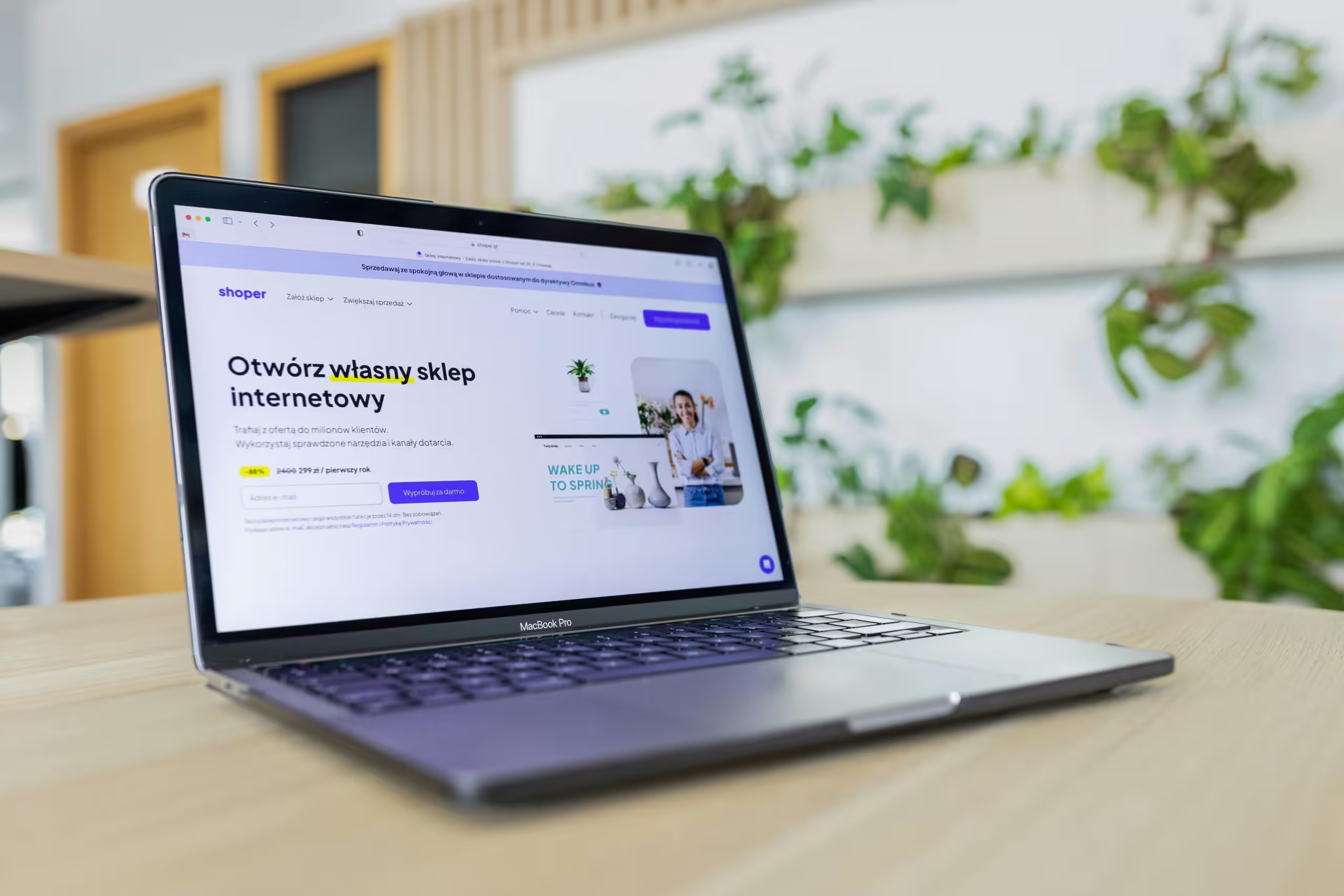Introduction:
How to Build a Professional Website | Creating a professional website from scratch might seem overwhelming, especially for beginners. However, with the right guidance and tools, anyone can build a beautiful, functional website that showcases their brand, portfolio, or business. In this guide, we’ll walk through every step, from planning and setting up to going live, and we’ll link to some helpful external resources along the way to make sure you’re well-supported throughout the process.
Step 1: Define Your Website’s Purpose and Audience
Before jumping into design or development, it’s essential to clarify what your website is for and who it’s meant to serve. Ask yourself:
- What is the primary goal of your website? (e.g., selling products, showcasing a portfolio, providing information)
- Who is your target audience? (e.g., potential clients, customers, readers)
- What kind of content will appeal to your audience?
External Resource: How to Conduct Market Research for Your Website How to Build a Professional Website
Step 2: Choose a Domain Name and Hosting Provider
Your domain name is the web address where visitors will find you. A hosting provider is where your website’s data is stored and made accessible online. Here’s how to get started:
- Choosing a Domain: Select a name that’s memorable, reflects your brand, and is easy to spell. Popular options include
.com,.net, or.org. - Selecting a Hosting Provider: Look for a provider known for reliability, speed, and strong customer support. Some top choices include Bluehost, SiteGround, and HostGator.
External Resource: Complete Guide to Choosing a Domain Name How to Build a Professional Website
Step 3: Set Up a Content Management System (CMS)
A CMS allows you to manage your website’s content without extensive technical knowledge. Popular CMS options include:
- WordPress: Known for flexibility and ease of use, ideal for blogs, portfolios, and small business sites.
- Wix or Squarespace: Drag-and-drop builders that simplify website creation without coding.
For this guide, we’ll focus on WordPress due to its customization options and widespread use.
External Resource: Getting Started with WordPress How to Build a Professional Website
Step 4: Select a Design Theme or Template
Choosing a professional theme is key to making your website look polished and visually appealing. WordPress offers thousands of free and premium themes, or you can browse external sites like ThemeForest for more unique designs. How to Build a Professional Website
- Install Your Theme: In WordPress, go to Appearance > Themes > Add New, then search or upload your theme.
- Customize Your Theme: Most themes allow you to adjust colors, fonts, and layouts without coding.
External Resource: Top WordPress Themes for Beginners
Step 5: Create Essential Pages
Every professional website should have a few key pages. Here’s a breakdown of must-haves:
- Home Page: A brief introduction to your site’s purpose, highlighting your brand, services, or products.
- About Page: Share your story, mission, or details about your business.
- Services or Portfolio: Showcase what you offer or past work.
- Contact Page: Provide a form, email, or contact information so visitors can reach you.
External Resource: How to Write Compelling Web Content How to Build a Professional Website
Step 6: Optimize for SEO
Optimizing your site for search engines helps it rank higher on Google, drawing more visitors. Here are some basic SEO strategies:
- Use Keywords: Integrate relevant keywords in titles, meta descriptions, and body text naturally.
- Optimize Images: Add alt text to images to make them SEO-friendly.
- Add Internal Links: Guide visitors through related pages on your site.
External Resource: Beginner’s Guide to SEO
Step 7: Set Up Analytics and Track Performance
Tracking performance helps you understand which pages and content types resonate with visitors. Set up Google Analytics to monitor visitor behavior, page views, and more. Tools like Google Search Console can also give you insights into your website’s performance on search engines. How to Build a Professional Website
External Resource: Getting Started with Google Analytics
Step 8: Test and Launch Your Website
Before launching, thoroughly test your website for functionality, design, and mobile compatibility.
- Check for Broken Links: Use tools like Broken Link Checker to ensure every link works.
- Test Responsiveness: Make sure your site looks good on mobile, tablet, and desktop devices.
- Load Speed: Tools like Google PageSpeed Insights help you improve loading times, which impacts SEO.
External Resource: Ultimate Checklist for Launching a New Website
Step 9: Regularly Update and Maintain Your Website
Keep your site fresh and relevant with regular updates. Add new content, check plugins, and back up your website to maintain optimal performance and security.
Conclusion on How to Build a Professional Website
Building a professional website from scratch can be a rewarding experience that opens up new opportunities for your brand, business, or personal projects. By following the steps above—from defining your purpose to selecting a CMS, creating essential pages, optimizing for SEO, and performing final testing—you’ll be on track to launch a site that’s both functional and visually appealing. Remember, maintaining your website with regular updates and monitoring performance will help keep it running smoothly and ensure it continues to serve your audience well. With the right tools and resources, you’re set to make a lasting online impression. Happy building! How to Build a Professional Website